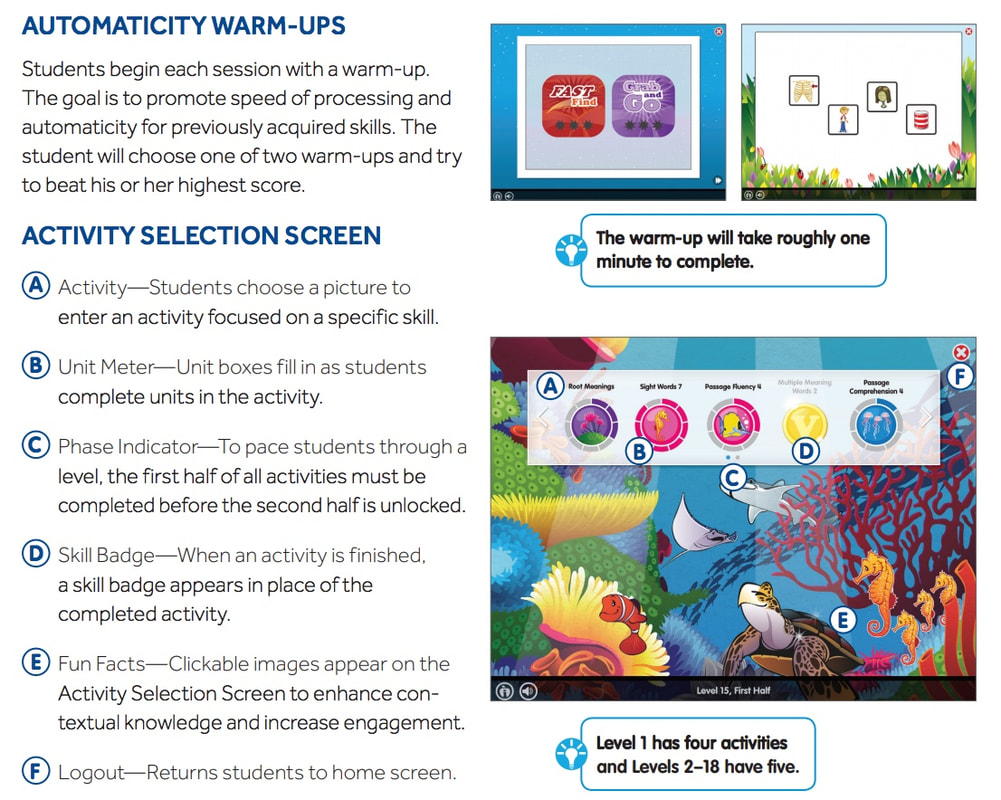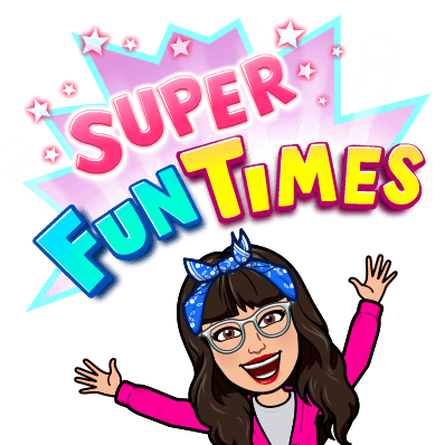H E L P L O G G I N G O N T O L E X I A

Are you having trouble logging into Lexia?
It's okay!
Let's solve it together!
Below you'll find step-by-step directions to log-in followed by a list of homeroom passwords.
If your question isn't answered here, please email me.
C O M P A T I B L E D E V I C E S
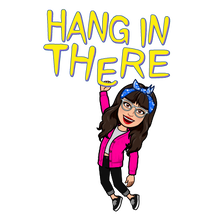
Before you get started, check to see if your device is compatible with LexiaCore 5.
COMPATIBLE DEVICES:
1. MacOS (10.12+ , Chrome 64+, Safari 10+, Firefox 62+ )
2. Windows (Windows 7+ , Chrome 64+, Edge 44+, Firefox 62+ )
3. Google Chrome OS (74+ , Chromebook, Chromebook Touchscreen)
4. iPad (iPad 4+, iPad Mini 3+, iPad Air+, iPad Pro (iOS 10+)
LEXIA DOES NOT WORK WITH:
1. Amazon Kindle
2. Amazon Fire Tablet
3. iPhone
4. Android Tablets
COMPATIBLE DEVICES:
1. MacOS (10.12+ , Chrome 64+, Safari 10+, Firefox 62+ )
2. Windows (Windows 7+ , Chrome 64+, Edge 44+, Firefox 62+ )
3. Google Chrome OS (74+ , Chromebook, Chromebook Touchscreen)
4. iPad (iPad 4+, iPad Mini 3+, iPad Air+, iPad Pro (iOS 10+)
LEXIA DOES NOT WORK WITH:
1. Amazon Kindle
2. Amazon Fire Tablet
3. iPhone
4. Android Tablets
S T E P B Y S T E P L O G G I N G O N
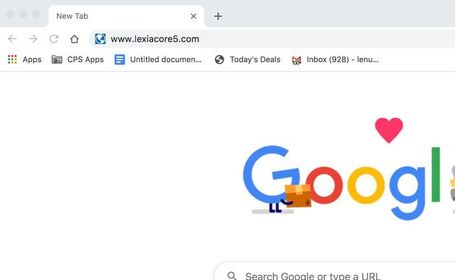
- STEP 1
- In your browser, type in www.lexiacore5.com and press enter.
If you are using an iPad,
download this free app.
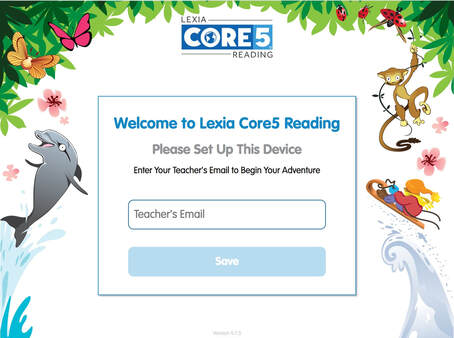
STEP 2
You should now see this screen.
If you don't, your device probably doesn't support Lexia. Try updating your device or contact Ms. Abraham to rent a device.
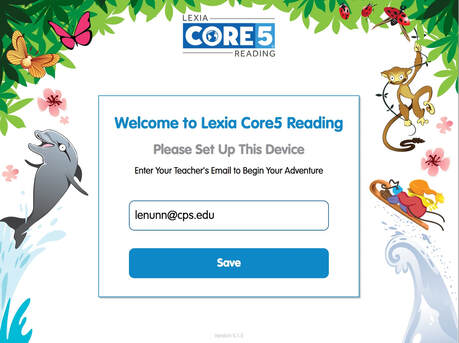
- STEP 3
2. Type lenunn@cps.edu
3. Click on save.
Note:
you can also type in your homeroom teacher's email. Both emails work.
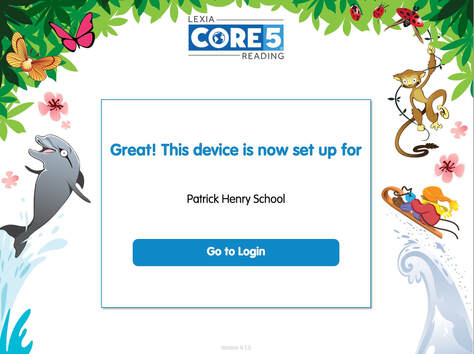
- STEP 4
Click on "go to login"
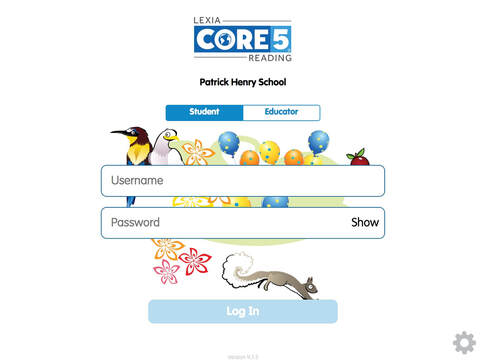
- STEP 5
1. Click in the "username" box.
Type in your child's username.
2. Click in the "password" box.
Type in your child's password

N O T E:
Can't get your password right? Click on "show" to see what you're typing. You might have spelled it wrong!
Can't get your password right? Click on "show" to see what you're typing. You might have spelled it wrong!
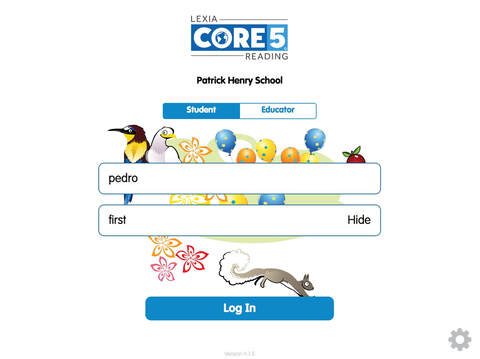
- STEP 6
Click on "log in"

S T E P 7
Moving left to right, the HOME screen shows:
1. Your child's level, represented by a world region. Mike is on level 15: the Great Barrier Reef.
2. Mike has done 30 minutes this week. He added 15 minutes today! His goal for the week is 40 minutes. If he gets 40 a week, he'll grow at a regular rate.
3. Mike has completed 4 units today.
His goal for the week is 7.
4. Click on the WHITE ARROW to start.
5. Click on the X to log out and leave.
Moving left to right, the HOME screen shows:
1. Your child's level, represented by a world region. Mike is on level 15: the Great Barrier Reef.
2. Mike has done 30 minutes this week. He added 15 minutes today! His goal for the week is 40 minutes. If he gets 40 a week, he'll grow at a regular rate.
3. Mike has completed 4 units today.
His goal for the week is 7.
4. Click on the WHITE ARROW to start.
5. Click on the X to log out and leave.
U S E R N A M E S & P A S S W O R D S
To streamline the log-in process, all students in the same homeroom have the same password. This way, students are able to help their classmates.
Here is a master list of all homeroom passwords. If you would like your child's username, please email me using the form on the bottom on this page.
Here is a master list of all homeroom passwords. If you would like your child's username, please email me using the form on the bottom on this page.
|
Homeroom:
109 Ms. Jen: 110: Ms. Flores: 111 Ms. Rodriguez: 112 Ms. Ortiz: 113 Ms. Lopez: 114 Ms. Prasko: 115 Ms. Dorado: 116 Ms Diaz : |
Password:
cats osos first cats lopez prasko dorado diaz |
Homeroom:
101 Ms. Lazaro: 102 Ms. Luna: 103 Ms. Engel: 104 Ms. Cortes: 107 Ms. Anaya: 108 Ms. Sopikiotis: 202 Ms. Garcia: 207 Ms. Gasser: |
Password:
lazaro luna engel cortes anaya sopi garcia gasser |